3. Hello World :)
Visual Studio
- 프로젝트 만들어서, 콘솔에서 Hello World 출력 해보세요

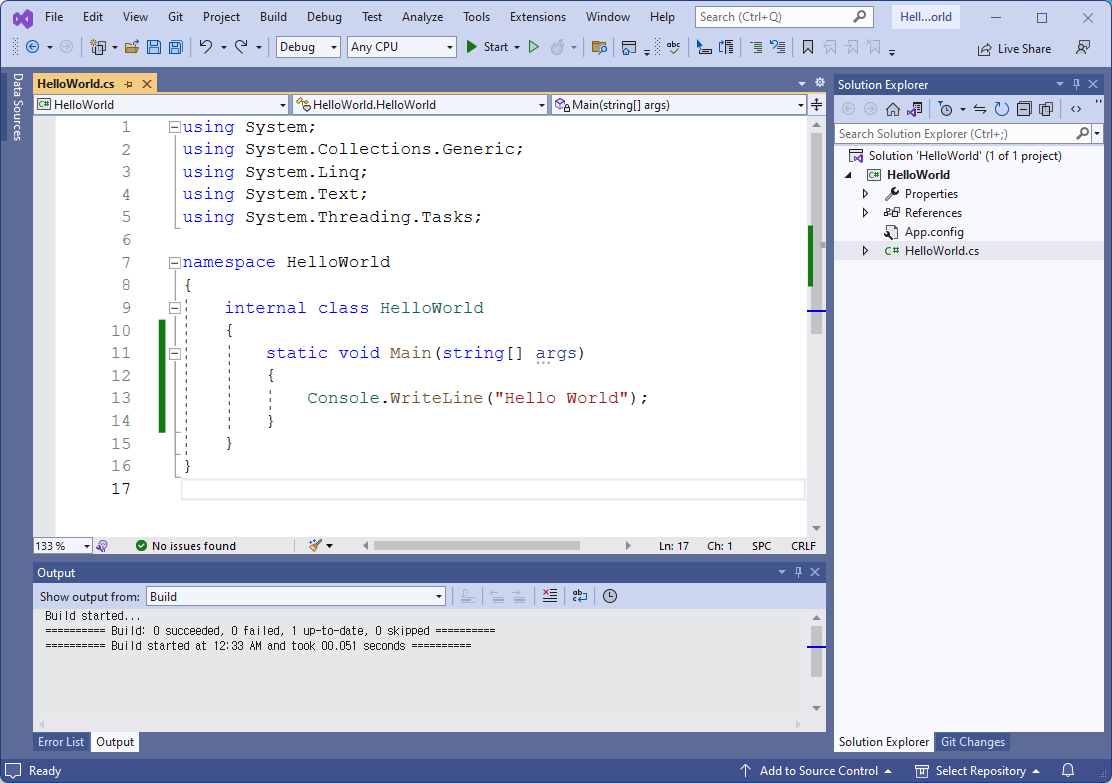
using System;
using System.Threading;
class Program
{
static void Main(string[] args)
{
Console.WriteLine("Hello Project");
Thread.Sleep(2000);
}
}① Visual Studio → Create New Project
①.① Hello World Console Project


①.② 솔루션, 프로젝트
- 솔루션 속성→Startup Project, 프로젝트 속성→Target Framework
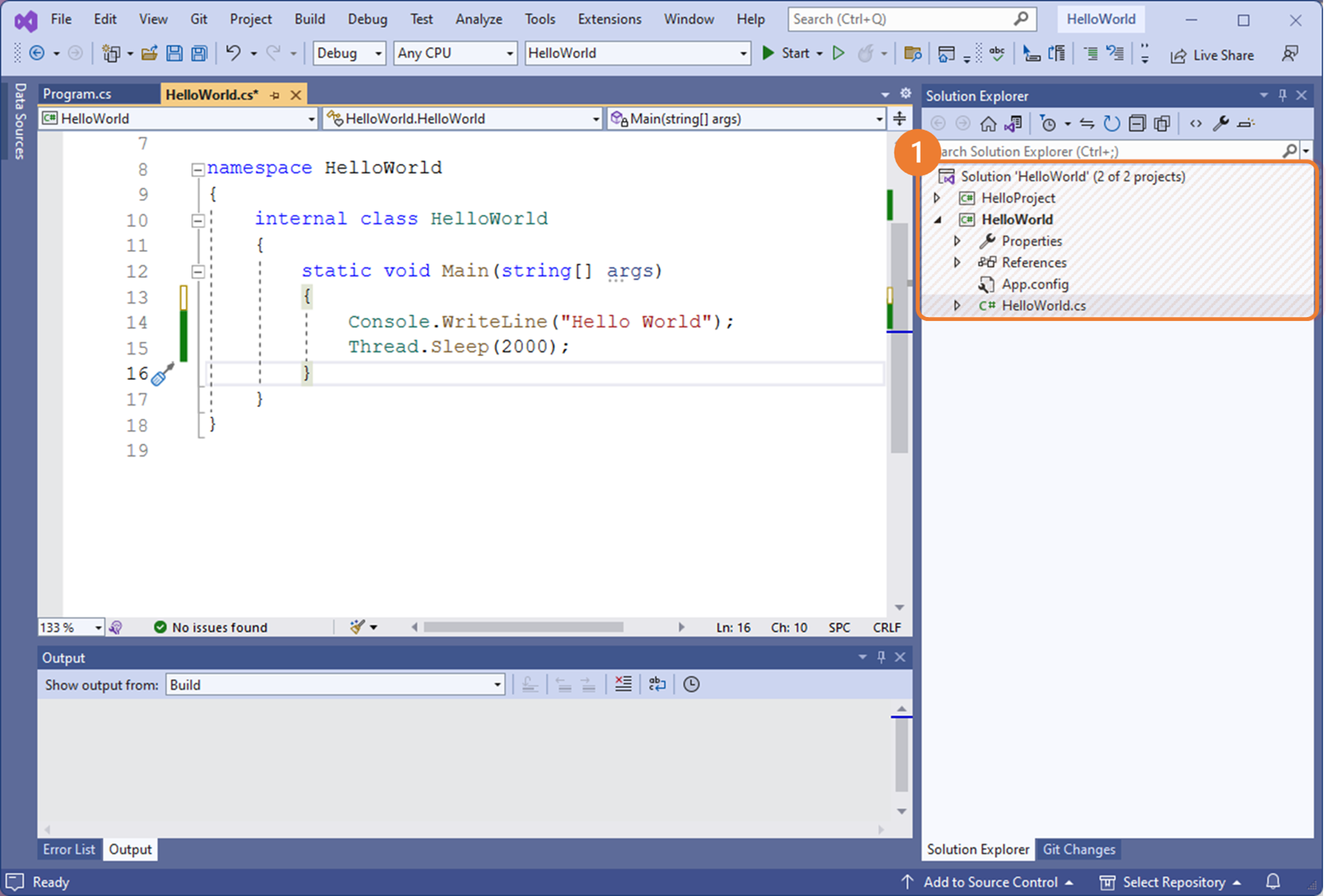
①.③ Build, Rebuild, Clean
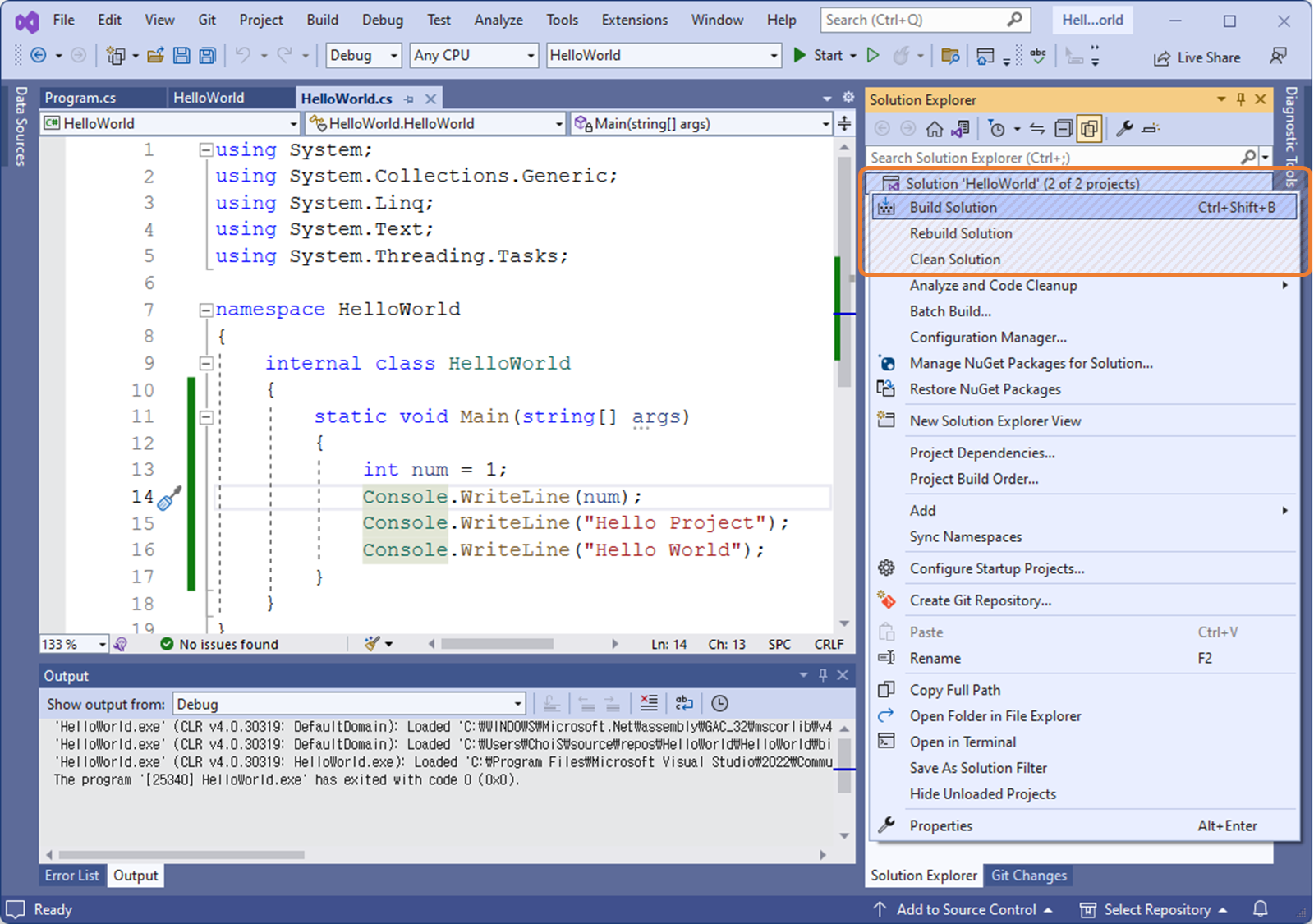
①.④ Debug, W/ Debug
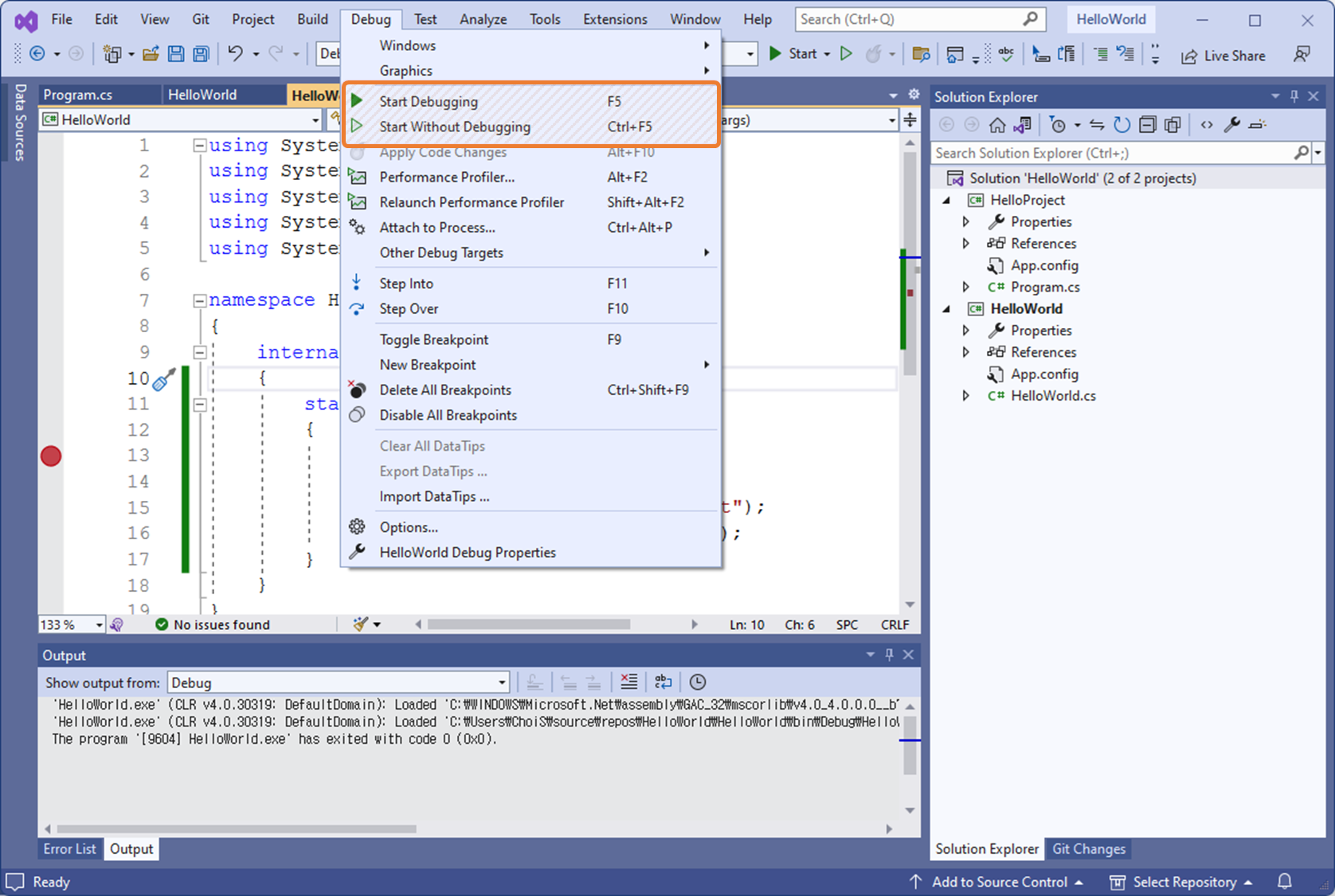
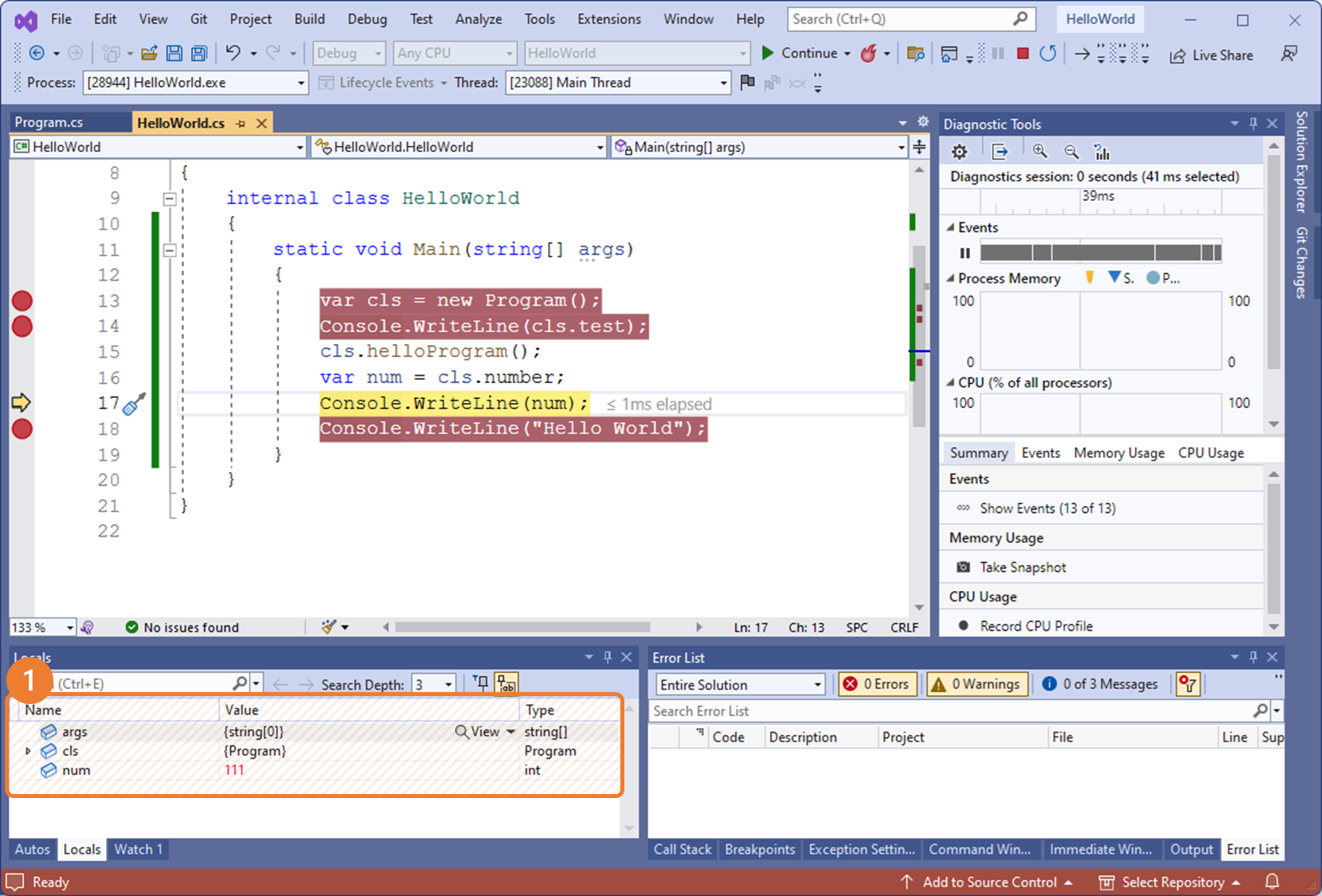
①.⑤ cs 파일 삭제 후 새로 만들기
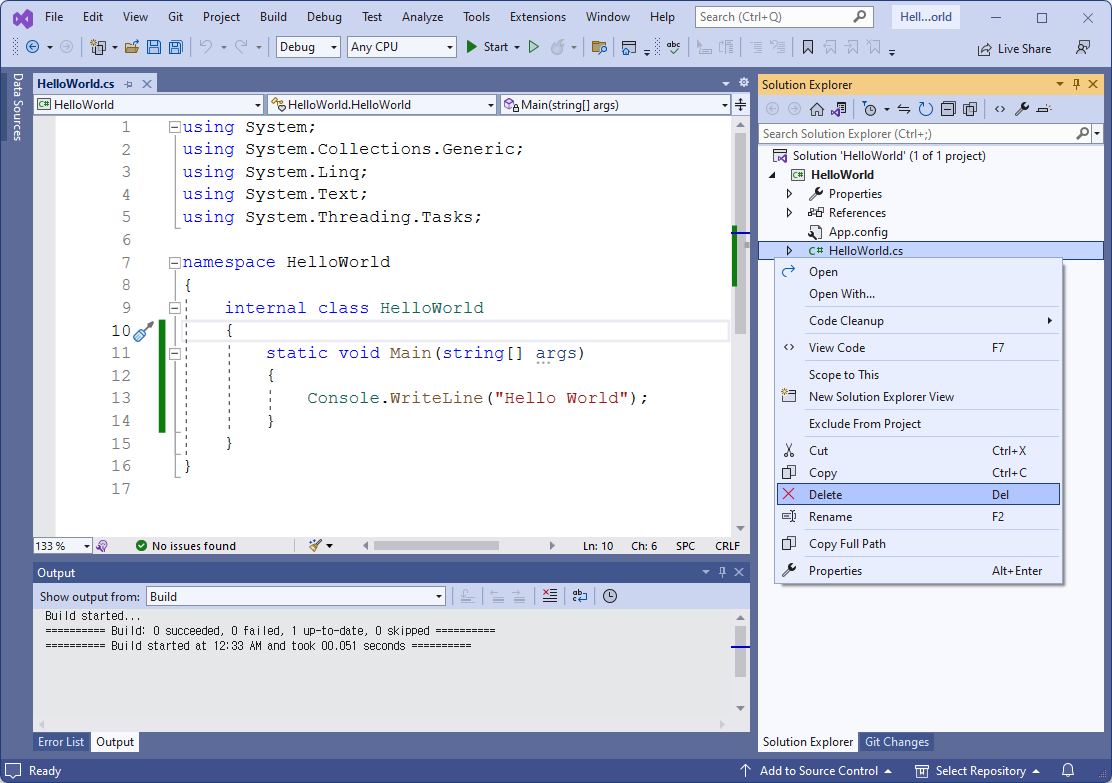
② Visual Studio → Continue Without code
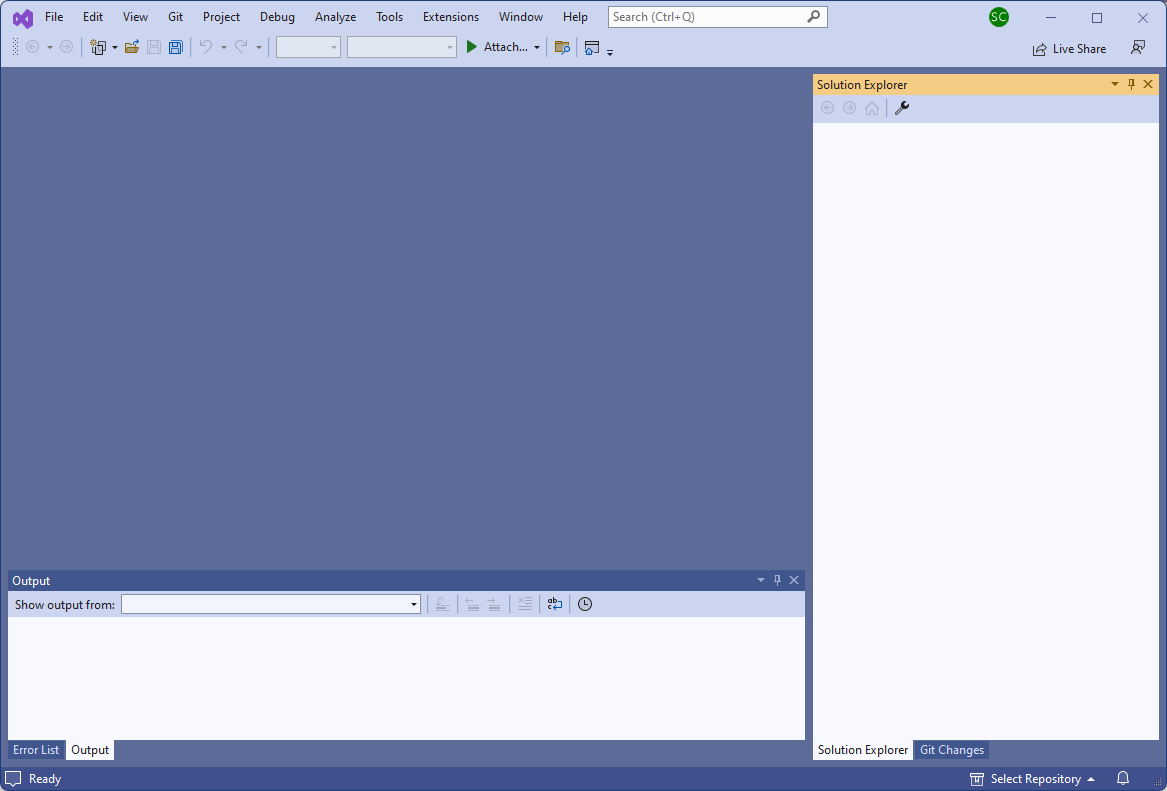
③ Open a local folder, ④ Open a project or solution
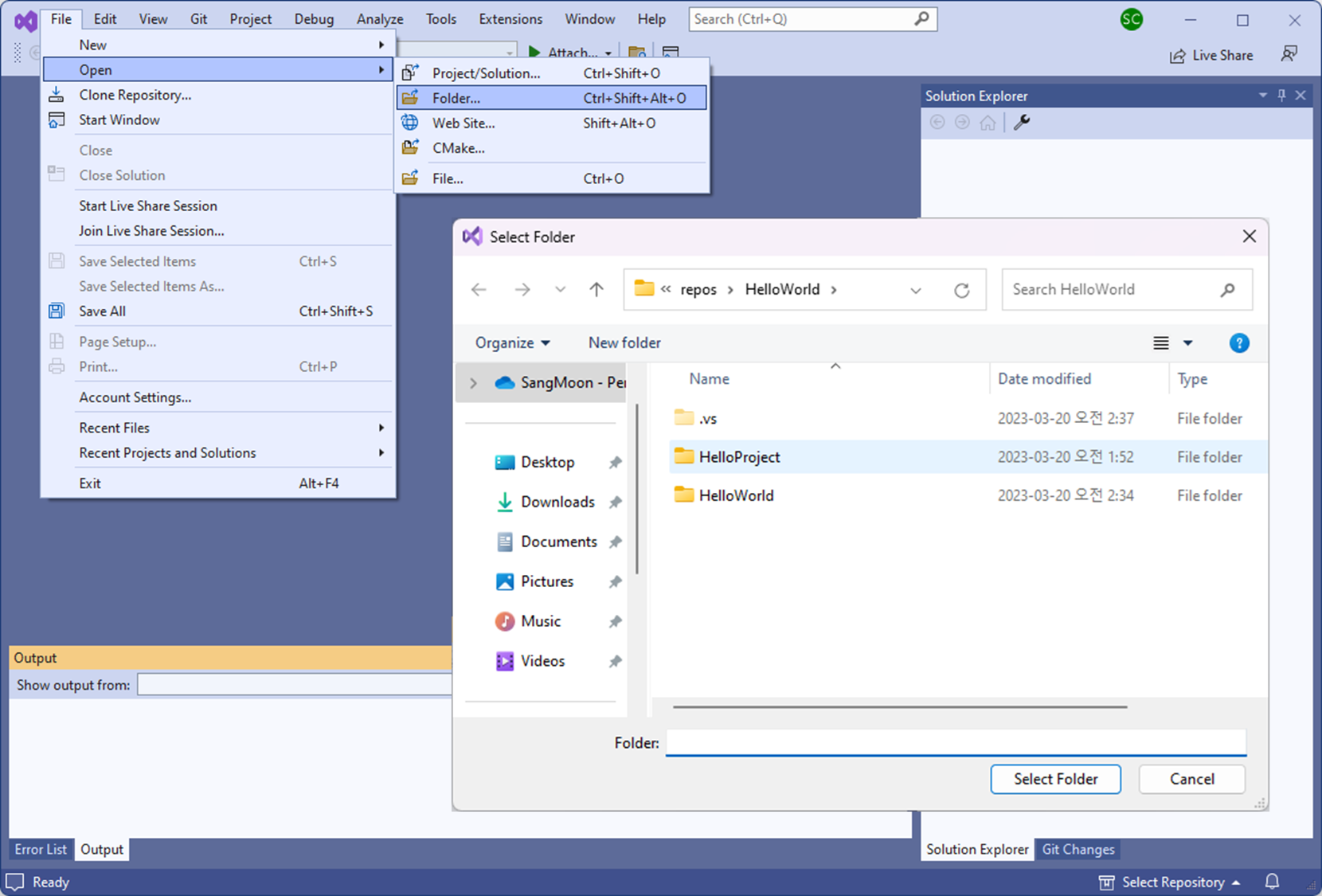
⑤ project → bin → debug → .exe
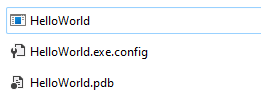
⑥ C# Interactive
Ctrl + E + E, #help, #clear
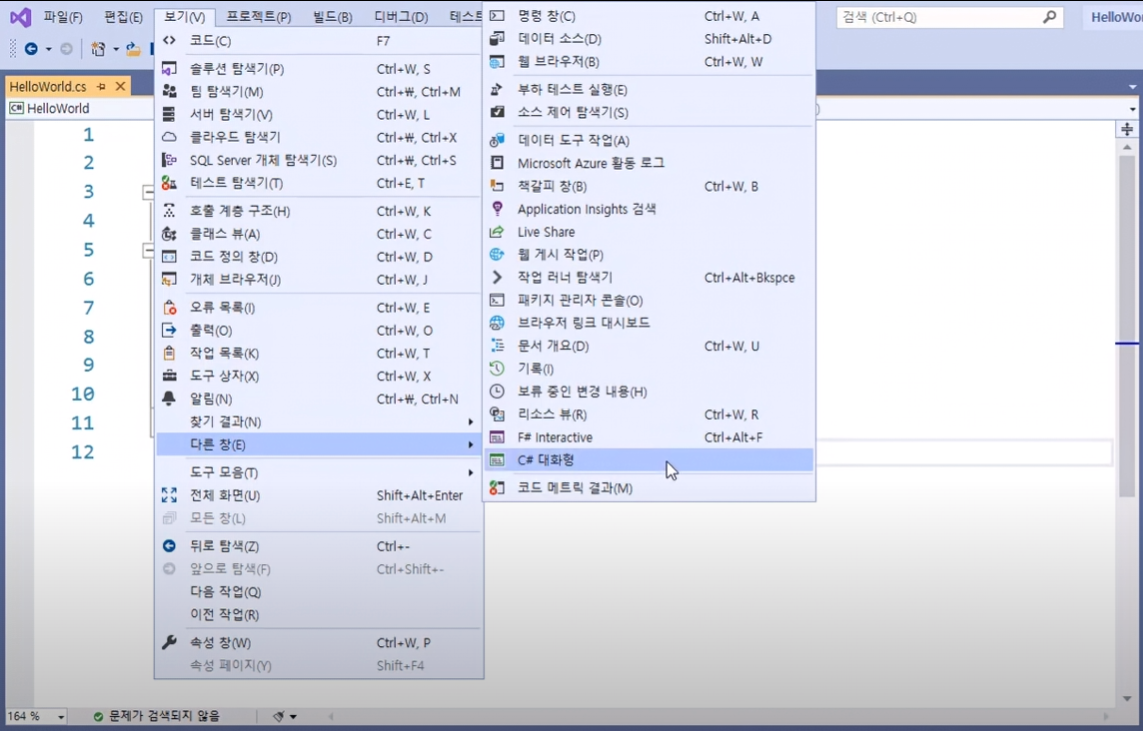
alt 전체 선택
크로스플렛폼, exe>>윈도우
dll 로 dotnet으로 실행