1. Setup- Anaconda

돌돌콘
파이썬은 돌고 돌아 아나콘다
1. 아나콘다 설치
2. 아나콘다 실행
윈도우: 시작 → Anaconda3 (64-bit) → Anaconda Navigator(Anaconda3) → 업데이트
3. 아나콘다 가상환경 관리 이해
파이썬 패키지는 버전별로 지원하는 함수나 데이터 구조가 다른 경우가 있다.
"홍길동AI" 는 Python 2.8 버전으로, 이순신AI 는 Python 3.8 버전으로 학습되었다면, 각각 Python 버전을 다르게 설정하고 실행해야 한다.

4. 판다스 교제의 가상환경 적용하기

4.2 원하는 디렉토리에, 폴더를 만들고 압축 해제

4.3 가상환경 불러오기
* 교제의 파이썬 가상환경과 동일한 가상환경(패키지 버전들)을 설정하는 작업
Anaconda Navigator(Anaconda3)
→ ① Enviroments
→ ② Imports
→ ③ Local Drive 폴더 클릭 → 압축 해제한 경로에서 environment.yml 열기
→ ④ 가상환경 이름 변경
→ ⑤ Import
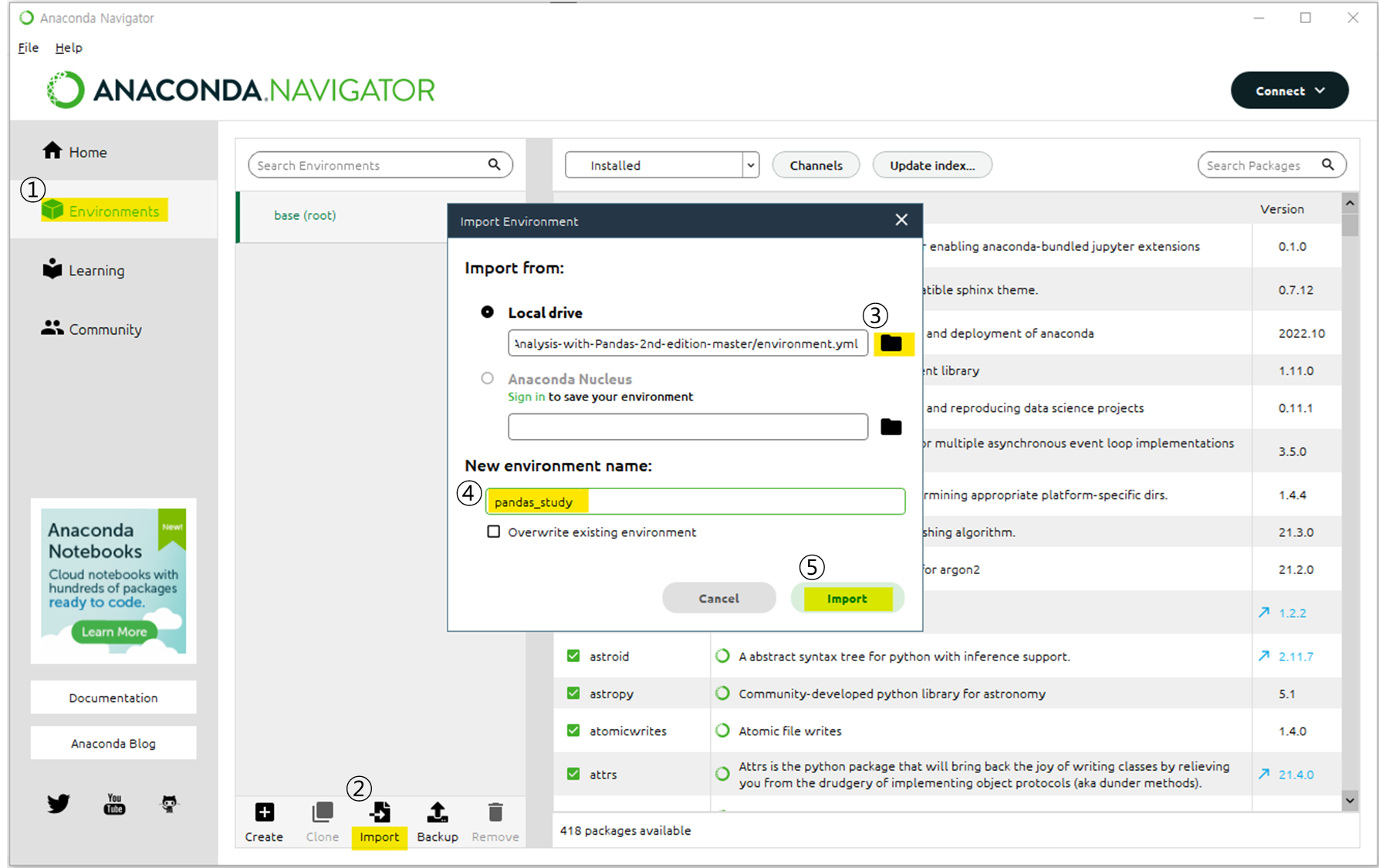
5. 가상환경 설정 확인하기
5.1 가상환경 활성화

5.2 Home 에서 활성화 된 가상환경 확인 후, jupyter lab 실행
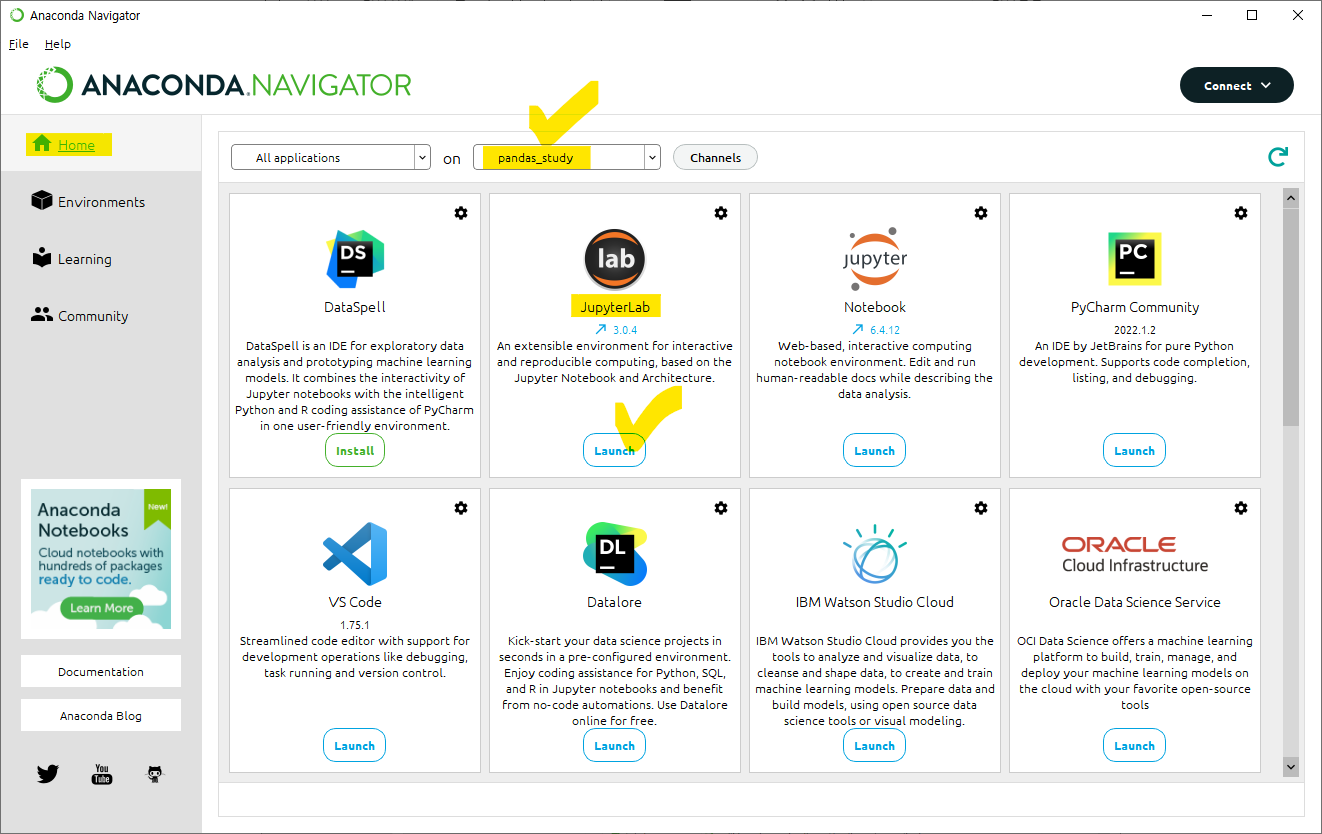
5.3 가상환경에 설치된 패키지 확인
겟에서 다운받은 파일의 압축 해제된 경로로 이동
ch_01 폴더 경로의 Checking_Your_Setup 실행
[ OK ] 확인
*하단을 클릭하면 패키지 확인 소스 코드 확인 가능

0. 에러 해결
(pandas_env) C:\Users\ubiqu\python\pandas>conda install git
Collecting package metadata (current_repodata.json): failed
CondaSSLError: OpenSSL appears to be unavailable on this machine. OpenSSL is required to
download and install packages.
Exception: HTTPSConnectionPool(host='repo.anaconda.com', port=443): Max retries exceeded with url: /pkgs/main/win-64/current_repodata.json (Caused by SSLError("Can't connect to HTTPS URL because the SSL module is not available."))C:\Users\ubiqu\anaconda3\pkgs\openssl-1.1.1t-h2bbff1b_0\Library\bin
libcrypto-1_1-x64.dll
libssl-1_1-x64.dll
conda install libpython m2w64-toolchain -c msys2
sysdm.cpl
깃 파일 프로젝트 경로 따로
가상 환경 설정 따로
(base) C:\Users\ubiqu>create --name pandas_env
'create' is not recognized as an internal or external command,
operable program or batch file.
(base) C:\Users\ubiqu>conda create --name pandas_env
Collecting package metadata (current_repodata.json): done
Solving environment: done
## Package Plan ##
environment location: C:\Users\ubiqu\anaconda3\envs\pandas_env
Proceed ([y]/n)? y
Preparing transaction: done
Verifying transaction: done
Executing transaction: done
#
# To activate this environment, use
#
# $ conda activate pandas_env
#
# To deactivate an active environment, use
#
# $ conda deactivate
(base) C:\Users\ubiqu>activate pandas_env
(HandsOnPandas) C:\Users\ubiqu\Python\HandsOnPandas>pip3 install -r requirements.txt
Collecting git+https://github.com/stefmolin/login-attempt-simulator.git@2nd_edition (from -r requirements.txt (line 15))
Cloning https://github.com/stefmolin/login-attempt-simulator.git (to revision 2nd_edition) to c:\users\ubiqu\appdata\local\temp\pip-req-build-n7ttvput
ERROR: Error [WinError 2] The system cannot find the file specified while executing command git version
ERROR: Cannot find command 'git' - do you have 'git' installed and in your PATH?
(HandsOnPandas) C:\Users\ubiqu\Python\HandsOnPandas>conda install git
